How to correctly register meter readings? DTEK Dnipro Grids explains
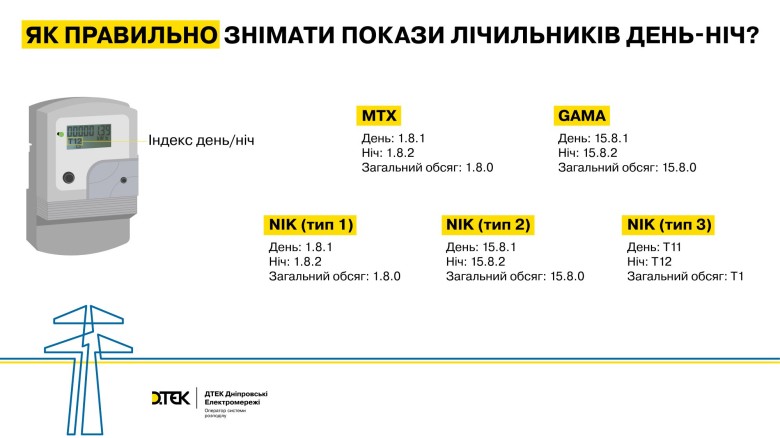
Readings are to be submitted during the last two days of the current month and not later than by the 3rd day of the next one. This will allow to generate accurate volumes of electricity consumption for the calendar month, and it will allow the supplier to bill the consumed electricity. But doing this requires correct registration of meter data in order not to make a mistake during submission of readings to the energy company.
When submitting data from the one-zone meter, please indicate the number before the comma (without the red digit).
The data is displayed on the two-zone meters in the following order: amount of used electricity, date, time of device operation, etc. In order to register readings, please wait for the required information to appear on the board or press the “enter” button to switch data. Readings are to be submitted separately for each zone.
Different types of meters have different indexes for zone display:
- For a GAMA type meter, the “day” zone is displayed with the “1.5.8.1” index, and the “night” zone – with “1.5.8.2” index;
- A NiK brand meter displays “day” as "T11", and “night” as "T12";
- If you have an MTX type meter, then “1.8.1” zone is a “day”, and “1.8.2” zone is a “night”.
Submission of readings separately by day/night zones helps save on electricity consumption. As from 23:00 to 7:00 the cost of electricity is 50% less than during the other periods of the day. If you are not yet an owner of the two-zone meter, you can purchase it on the DTEK Dnipro Grids website.
You can submit readings quickly and conveniently using our chatbot:

